Saving response, please wait...
...
%
Your response has not been saved.
We apologize for the inconvenience. This is how you can proceed further:
1. Resubmit your survey
2. Report the issue to the survey administrator along with the survey data
3. Copy the survey data to your clipboard and email it to the survey administrator
Survey Data:
OTP Verification
Preview Media
Enable Location Access
Step 1: Click the 📍 blocked location icon in the address bar.
Step 2: In the popup, select Continue allowing this site to access your location.
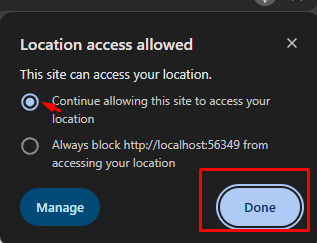
Step 3: Click Done, then refresh the page and try again.
